Vegetation Color Mask Creator
Vegetation Color Mask Creator
The VegetationColorMaskCreator component is a utility component designed to render the vegetation on a terrain to a ortho projected mask covering the entire terrain.The resulting image can be used to blend in vegetation coverage with color on terrains. This will be blended on to the terrain at the distance where normal grass stops giving a much better transition and visible grass distance.
Microsplat terrain shader has a built in module for the Vegetation Studio vegetation color mask. To see how to set it up follow this guide.
The component have to be added to the same GameObject as the VegetationSystem Component. It can be removed after generation.
Vegetation Studio will automatic configure fade in distance for the mask based on the current vegetation distance.
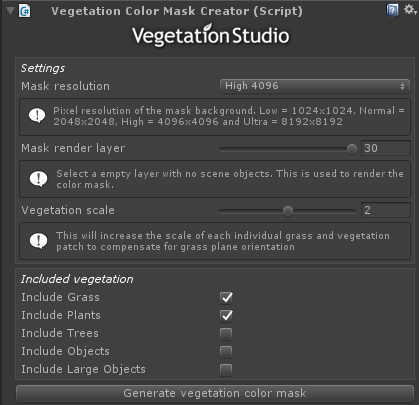
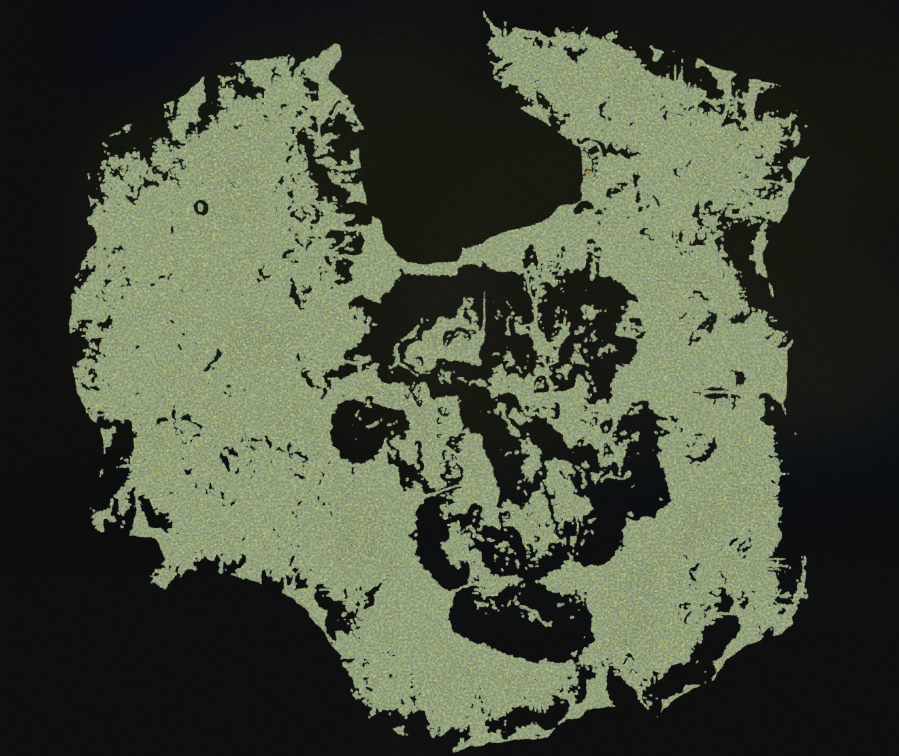
Mask resolution
Here you set the output resolution for the created mask. Available resolutions are 1024 to 8192. Rendering large masks will use a bit of memory while rendering.
Mask render layer
The mask render layer must be set to an empty layer. This is need to make sure no other object in the scene will be rendered to the mask. Default layer is set to 30.
vegetation scale
Vegetation scale will increase the scale of individual vegetation items that is rendered to the mask. Since most grass patch meshes are designed with a better coverage from the side than the top the default setting is a 2x scale of each grass patch to give a better coverage. Experiment to see what looks best for you.
Included vegetation

In the distance you can see the vegetation color mask blended with the terrain
