Vegetation Package
Vegetation Package
The Vegetation Package is a scriptable object that will save all your vegetation rules and settings. You create a package, add your grass, plants, trees and rocks and configure the spawning rules. It can also be used to manage terrain textures and splat map generation.
You can apply this package to any terrain or even multiple packages to the same terrain and switch between them run-time.
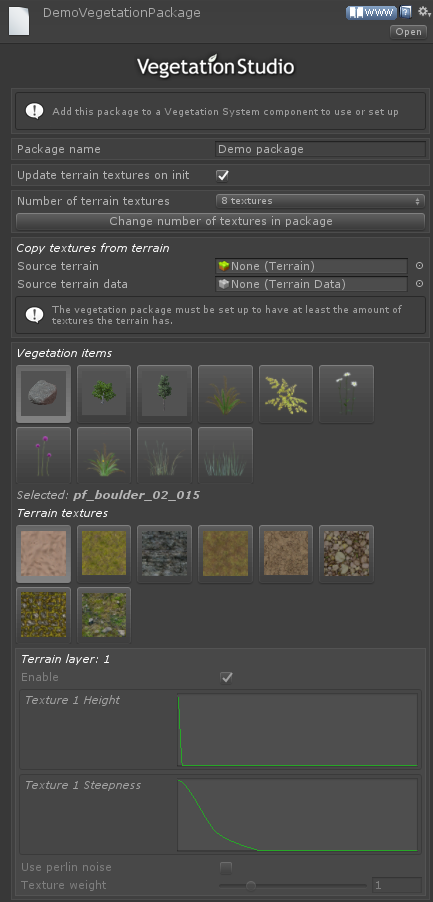
Package name
Here you can set a name on the package. This is used for reference in the VegetationSystem inspector.
Update terrain on init
With the update terrain on init checkbox enabled VegetationStudio will replace the textures in the terrain with the textures in the package. This is useful when you work with multiple vegetation packages. You can switch from a summer to a winter package and the terrain textures will change but keeping the same splatmap. It is important that you keep the summer and the winter road textures in the same index for the splats to look good.
Number of terrain textures
If you create a package and want to change the number of terrain textures in the package you can do it here.
Copy textures from terrain
If you create a vegetation package with textures and want Vegetation Studio to handle your terrain textures you can use this function to read the texture setup from an existing terrain. The package must be set to the same amount of textures as the terrain. Then drag and drop the terrain here. What happens is that the texture references from the terrain is added to the Vegetation Package.
Create a Vegetation Package
Create a new folder to save the object in. It is recommended to place this folder outside of the “AwesomeTechnologies” folder as it makes upgrading to a new version easier.
To create the Vegetation Package right click in a folder in project view and select “Create/Awesome Technologies/Create Vegetation Package”.
If you want Vegetation Studio to handle terrain textures and generate splat map from them, select the number of textures you would like to use on the terrain. 0,4,8,12 or 16 textures. See TerrainSystem Component for more info on splat map generation.
Name the package what you want.
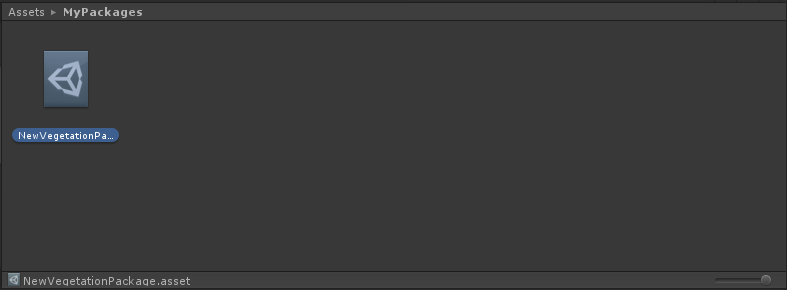
New Vegetation Package asset in folder.
Select the new package and also give it a package name in the inspector.
You can now assign the empty package to the VegetationSystem component. See Settings and Vegetation pages for more info on how to add and configure the package.
