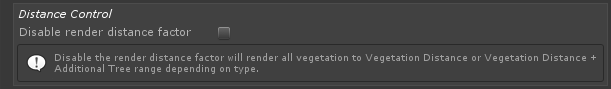Vegetation Pro
Vegetation Tab (Vegetation System Pro)
This page is part of the documentation for the VegetationSystemPro Component.
This tab contains settings related to vegetation distances, seed and density.

Vegetation distances
LOD control
Distance control
Random seed
Vegetation distances
These distances control how far you can see vegetation from the added cameras.

Grass/plant distance
This is the basic visible distance in meters for all Grass, Plants and Objects. This distance can be reduced per object with the render distance factor. Down to 0 meters where the object is culled.
Additional mesh tree distance
On top of the grass/plant distance you can add additional distance where mesh trees and large objects are rendered.
Additional billboard distance
This is the total visible distance of tree billboards on top of the grass/plant distance and additional tree distance.
LOD control
Global LOD distance factor
This allows you to control the distance for when LODs change between level. A higher factor gives a more detailed meshes in the distance. This factor is used for all items.
Distance control
Disable render distance factor
When enabled the render distance factor that is set on each vegetation item is ignored. This will render all vegetation to the grass/plant or tree distance. This can be useful for testing on high end computers, making screenshots or videos where you want more detail in the distance
Vegetation Density
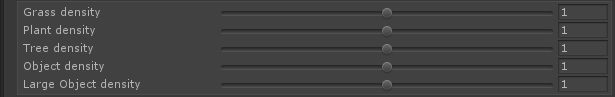
This global settings allows you to control the density/sample distance of all vegetation items in a category.
It is designed to allow developers to expose settings for the end user. Low end computer can set a lower density on grass and plants and get a speedup from this. This setting does not affect baked vegetation in the persistent storage.
- Grass density
- Plant density
- Tree density
- Object density
- Large object density
Random seed
![]()
Seed
This seed is used as a base for all generation of vegetation. Changing this will “randomize” the vegetation in the scene.