Settings Pro
Settings Tab (Vegetation System Pro)
This page is part of the documentation for the VegetationSystemPro Component.

Sea level
Cell size
BillboardCell size
Floating origin anchor
Sea level
The sea level setting allows you to define your sea level on the terrains added to the VegetationSystemPro Component. It is relative to the lowest point in any of the added terrains.
Spawning rules for vegetation and splatmap generation use this as a 0 height. This way you can move the sea level and have splatmap rules and vegetation follow this height.
When the settings tab is active the sea level is displayed in the sceneview as a blue transparent plane
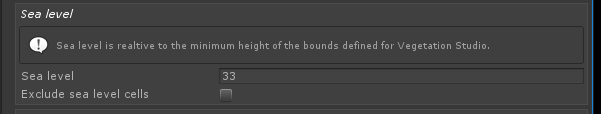
Exclude sea level cells
Exclude sea level cells can be used for setups where you have no underwater vegetation or rocks. It will remove internal cells where the entire cell is under sea level. This can speed up run-time spawning on island scenes with a lot of sea area since these cells are not evaluated when close to the camera.
Cell size
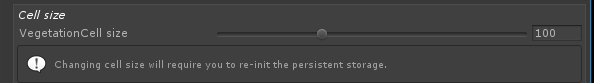
Vegetation cell size defines the size in meters for the internal cell structure. A smaller cell size will give faster run-time spawning as you move around the scene since a smaller area is loaded every time a new cell is visible.
Baking vegetation will allow you to use bigger cells since it is much faster to load pre-spawned vegetation.
Larger cells give a faster init time since there are fewer cells, and also a bit less CPU time used in the render loop. Fewer cells to process to create the current render lists before frustum culling.
BillboardCell size
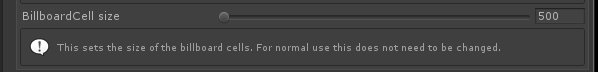
Billboard cell size, like the vegetation cell size, defines the area that is batched together for billboards. Larger areas give fewer drawcalls at the cost of updating a bigger area when you add/remove trees run-time with masks or the API.
Floating origin anchor
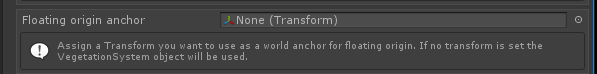
When using floating origin Vegetation Studio needs to know what object defines the root of the world. This should be the object you move to get rendering closer to the origo. If no object is assigned the GameObject/Transform of the VegetationSystemPro object is used.
Vegetation Studio calculates an offset using this transform and applies it in the renderloop at no extra render cost.
