Raycast Terrain Pro
Raycast Terrain
Add the raycast terrain to any gameobject and define a bounds relative to the object position.
It will then raycast the layers selected for colliders to find terrain position/normal during spawning.
Raycasting is done using the new RaycastCommand job system that goes wide on all cores.
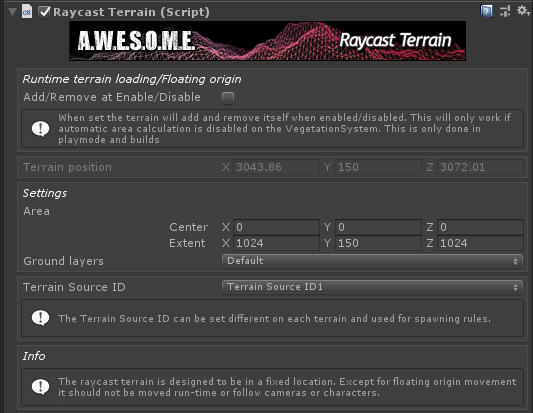
ADD/REMOVE AT ENABLE/DISABLE
For setups where you load and unload terrain run-time check this box. When loaded the component will auto register with the VegetaionSystemPro component in the scene. Remember that autocalculate area has to be turned off on the terrain tab of the VegetationSystemPro component to use this.
Terrain Position
The terrain position is stored in editor mode and used as an original position when using floating origin in a scene.
Area
The area is a Bounds defining the area you want to use for raycasting. Any collider within these bounds will be tested.
Ground Layers
Ground Layers should be set to the layers you have colliders that should be used as terrain.
Terrain Source ID
This setting gives the terrain an ID. This ID can be used for spawning rules. A vegetation item that only grows on one terrain etc. The same ID exist on the other terrain types.
