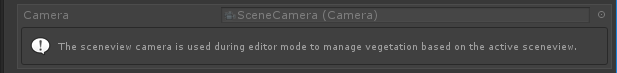Cameras Pro
Cameras Tab (Vegetation System Pro)
This page is part of the documentation for the VegetationSystemPro Component.
Vegetation Studio needs to be assigned one or more cameras in order to select and render vegetation.
You can add multiple cameras and enable/disable these as you want. They will share the internal cache and not use any resources when disabled. You can disable a camera by disabling the GameObject or the camera component itself.

Add cameras
Remove camera
Camera
Add cameras
Drag and drop a camera here to add a new camera to Vegetation Studio. When you add Vegetation Studio to the scene from the menu it will try to automatically add the MainCamera.
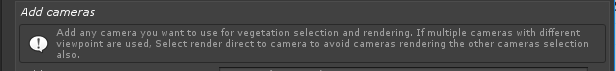
Edit/Remove camera
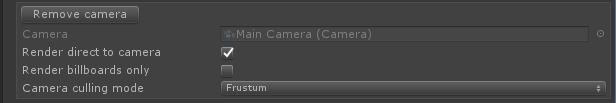
Remove camera
This will remove the selected camera.
Render direct to camera
With multiple cameras added, render direct to camera should be enabled. This will make sure the camera does not see the other cameras selection and potentially render vegetation twice.
Render billboards only
With render billboards enabled all mesh grass, plants and objects will be excluded and only the billboards of trees will render. Billboards will also render close to the camera. This can be used for reflection cameras for water etc that does not need the detail of mesh trees and plants.
Camera culling mode
Camera culling mode will decide how the camera does culling of vegetation items.
- Frustum
When frustum is selected all vegetation is culled based on the camera frustum. For invisible trees and large objects behind the camera shadow visibility testing is done and the shadows is rendered. - Complete360
When complete 360 is selected there is no frustum culling. Vegetation Studio will load and render vegetation in all directions from the camera position. This can be usefull for 360 video exports.
Sceneview Camera
When in editor mode a Sceneview camera is added automatically. This will always be the current active sceneview camera.
In editor mode all vegetation culling and selection is based on the current sceneview.
You can not remove this camera. It will not exist in playmode or standalone builds